The functions of "copy" and "paste" allow users to copy large amounts of text from one document to another.
The same functions can also be used to copy / paste files from your computer desktop or images from a document, and so on.
The functions are commonly activated by keyboard shortcuts:
Control C = Copy
Control V = Paste
Highlight the text first, and then use the keyboard shortcuts above (see picture at bottom of page) to copy and paste as appropriate.
Sometimes, when you right-click your mouse button, a pop up menu will show you the option to copy and paste. For some web browsers, this function works fine; for some, it doesn't.
The only function that defintely works is the keyboard shortcut of Control C and Control V.
For Apple Mac users, use the Apple Command key instead of Control.
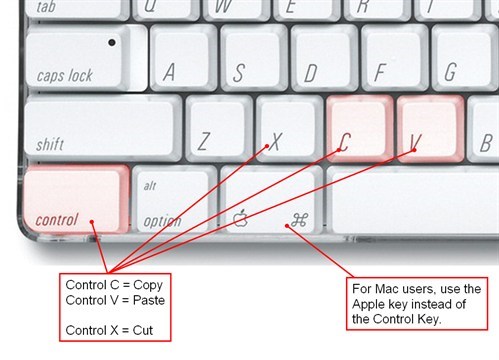
If you are interested in the background, Wikipedia has a detailed page on this subject:
http://en.wikipedia.org/wiki/Cut,_copy,_and_paste (link opens in new window)
Please also see section on Keyboard Shortcuts.
This page was last updated on: 11/05/2021