Typically appraisers are added to SOAR by the central team after they have been recommended as "ready to take up role" after attending the NES New Appraiser training course.
However, you may need to add the appraiser role yourselves, for example - you might get asked to add an appraiser to SOAR if they have been appointed by your Appraisal Lead directly outwith the NES Appraiser training programme (e.g. active appraiser relocated from NHS England/Wales etc); or you were asked to add co-appraisers from the university, or adding Ed Sups as appraisers for clinical fellows etc.
Regardless, if the appraiser you need is not in the dropdown menu, you can add this person to SOAR and assign the appraiser role yourself via the below steps. If unsure contact the helpdesk for assistance.
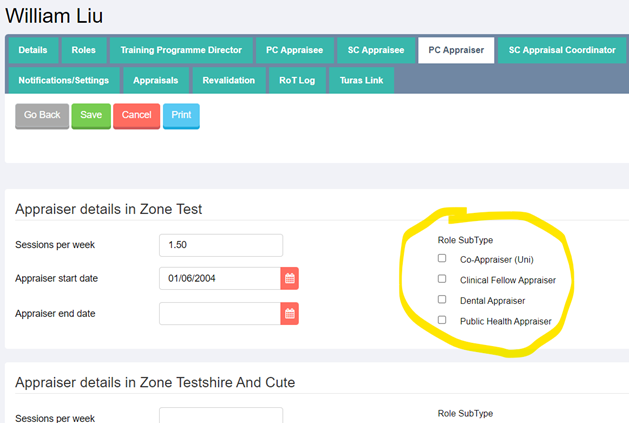
If you are unsure with any of the above please contact the helpdesk for assistance.
This page was last updated on: 08/08/2025