Please also check out the full step-by-step guide for logging in to SOAR.
Common queries relating to SOAR Login:
You require a Turas account and link it to your SOAR user account.
Please check out the full step-by-step guidance to assist you further.
You can create a Turas account from https://turasdashboard.nes.nhs.scot/.
If you do not have a login name or password for SOAR, please complete the Login Request form:
https://online.appraisal.nes.scot.nhs.uk/public/registration.aspx
Ensure you select the correct Health Board and sector (Primary Care, Secondary Care, Trainee) so that the request goes to the correct admin team.
Your request will be sent to the appropriate Health Board's Admin team, who will arrange your login from there. Alternatively you can contact your Local Administration team directly (providing them with your GMC number and email address) and they will set up a login name and password on SOAR. An automated email will be sent to the email address you supplied, telling you what your login name and password is.
If you are a resident doctor in a training programme, you will have been sent an auto email with login details from when you were first imported into SOAR (from Turas). Please check your junk / spam folders in the first instance. If nothing, please reach out to the deanery team for their assistance.
If your Turas and SOAR accounts are linked, you should never need your SOAR login details again and so should see the "details could not be found" message.
However, if during the linking stage where you are prompted for your SOAR login details and you forget or mis-type your details, that's when you might see this message.
In which case, contact your health board admin team or the SOAR helpdesk for further assistance.
If you try to login and get timed out immediately, or if nothing happens and you keep getting returned to the login screen in a continuous loop - check the date and time on your device.
If this is out of sync on your computer, it will affect your login. If changing this doesn't solve your problem, please contact the SOAR helpdesk for further assistance.
User management is maintained by local health board teams. When a doctor leave their health board, the admin teams would remove their user role and archive their account on SOAR as part of the local processes.
Archived users should still be able to login and access their appraisal history to download previous Form 4s (and submitted forms) into PDFs. Simply login with existing credentials and access via menu on the left.
If you don't have a Turas login (which is needed since January 2025) please contact the SOAR helpdesk and let us know what you require and if agreeable, we would email the necessary to you directly.
If you are logged in and stuck in "TR Educational Supervisor" role, please contact the helpdesk (provide your GMC number) for further assistance in removing this user role.
If you are using an NHS email, chances are Outlook has placed an encryption in the link that you have been sent which broke the link. You can test this by hovering over the link and seeing if the pop-up shows the link as something like "https://eur01.safelinks.protection.outlook.com/?url=..."
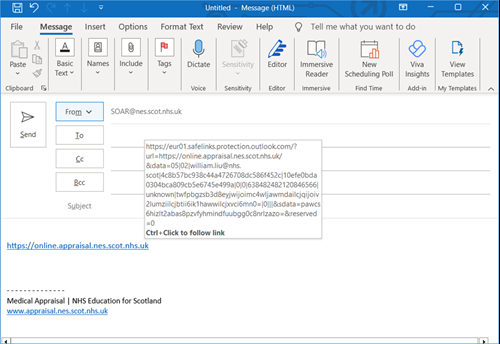
To resolve this, do NOT click on the link, instead, copy the text in the email and paste it in your web browser instead.
If you use a non-NHS email, you can click on the link and that will work ok.
This page was last updated on: 08/05/2025