Dear colleagues,
Following on from the various system fixes deployed in April, please find below further updates:
Despite the web team's changes, there are still some users whose ROT roles are not adding correctly to their Form 4 for appraisers to tick the necessary checkboxes. This has been re-escalated but if this applies to you, please contact the helpdesk with your GMC number and copy in your appraiser. We will assist from there to rectify this for you.
We have also recently discovered that for some users, their MSF reports (when closed and downloaded) has downloaded to old SOAR instead of new SOAR. Please check by going into "Current appraisal" then "Colleague feedback" - if the MSF report is not listed as expected, please follow the below steps to include them in your submission:
You may need to resubmit your appraisal forms.
If you are not seeing the MSF report (even on old SOAR), please reach out to the helpdesk and we will investigate further.
If you are getting into SOAR for the first time since the system changes, you might find that your previously uploaded documents are not appearing in the new supporting information categories. Please be reassured that all documents previously uploaded are all still there on SOAR, and you can access and re-add them via the "Add existing documents" function as described above (guidance also available on our website).
The document name of the PDF export is determined by appraisal period, appraisee title, first name and last name. If any of these are amended, it will impact the PDF download function.
We are looking to change this but in the interim, if your appraisal period has changed (quite common at this time of year for late appraisals), or title (e.g. from Dr to Professor) or last name (e.g. married) and you are unable to download the PDF as expected, please contact the SOAR helpdesk and we will assist further from there.
Our apologies for the ongoing glitches - the web teams are working on a fix and we hope to resolve these ASAP.
There are a number of users with both an appraisal and a trainee profile (for completing self-declarations) on SOAR. We have discovered that some of them have inadvertently linked the other profile to their Turas account, so when you login you are met with an archived page. If this is happening to you, please contact the SOAR helpdesk with your GMC number and details of which account you are needing to access.
Please also use the updated user guide for reference.
The GMC has recently changed the ROT process for continued recognition and we will update our guidance in due course. For the purposes of appraisal however, there is no change to appraisee / appraiser requirements. Appraisees are still required to complete the ROT form (if you are in a trainer role) as part of your appraisal, and appraisers are expected to discuss this as part of the "whole practice" process and document accordingly on Form 4.
As above, if the relevant ROT section is not on your Form 4, please contact the helpdesk for assistance.
On behalf of the team, I wish to take this opportunity to thank you all for your continued patience and support during this period of change. We will review the changes and feedback received before working on the next iteration of development.
Kind regards
William Liu
Training Manager (Medical Appraisal)
This page was last updated on: 04/06/2025
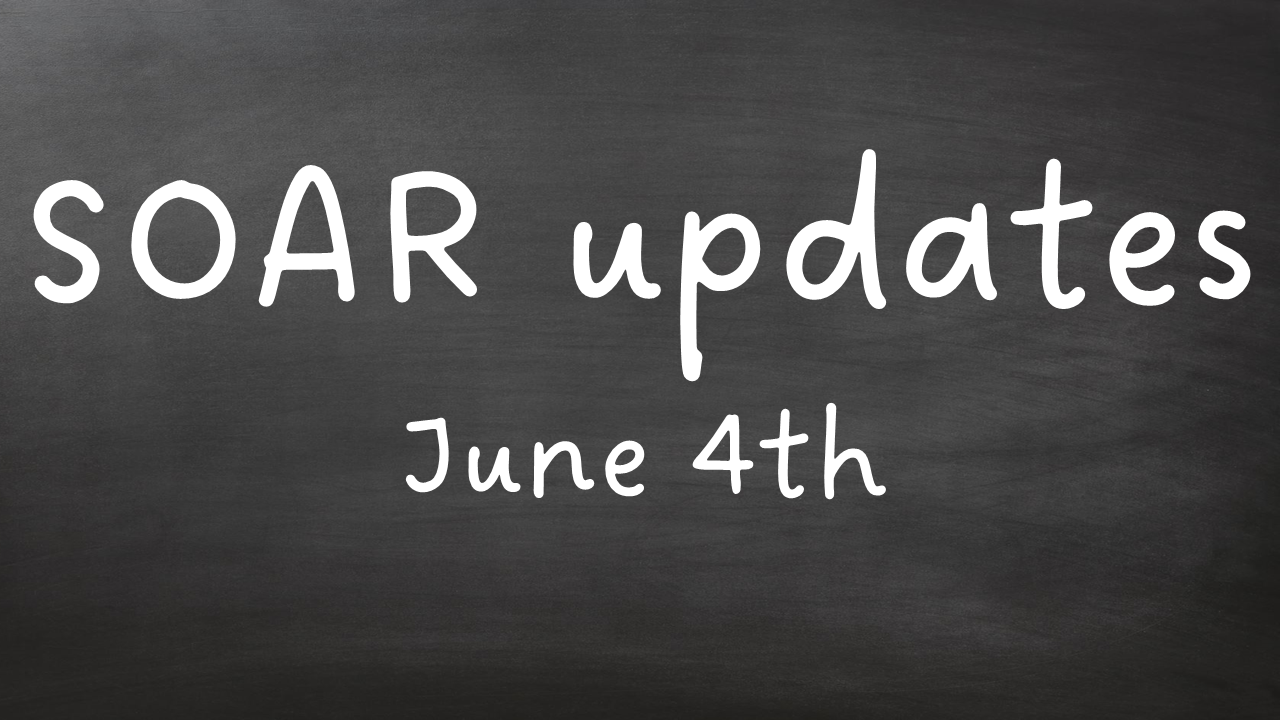
Posted: 04/06/2025